Where to find SN and SW release ?
MostCare
SW release:
When switched on, it is possible to get the software version as it is displayed at the bottom of the autotest screen.
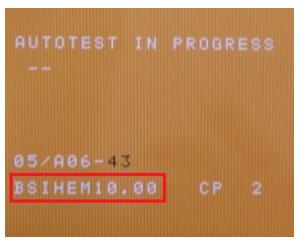
SN:
The SN is indicated on the backside of the monitor.

MostCareUp
SW release:
To know the SW version: Go to main MENU => press DEVICE STATUS
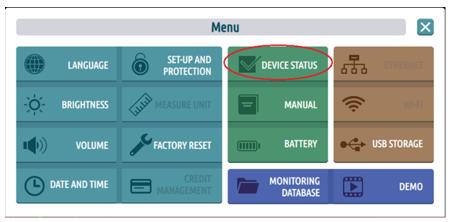 |
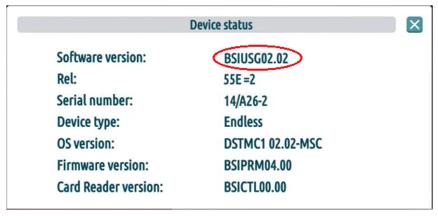 |
SN:
There are two possibilities to find out the serial number of a monitor:
- 1st Option:
On the backside of the monitor (at the bottom right corner)

- 2nd Option:
Go to the main MENU=> press DEVICE STATUS
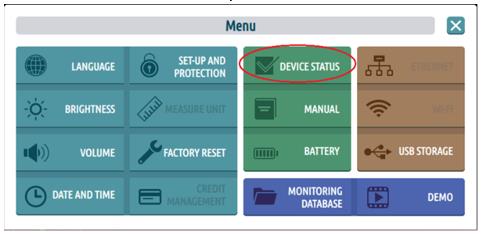 |
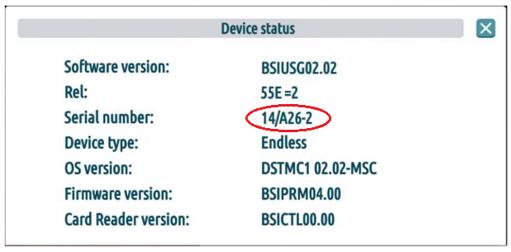 |
